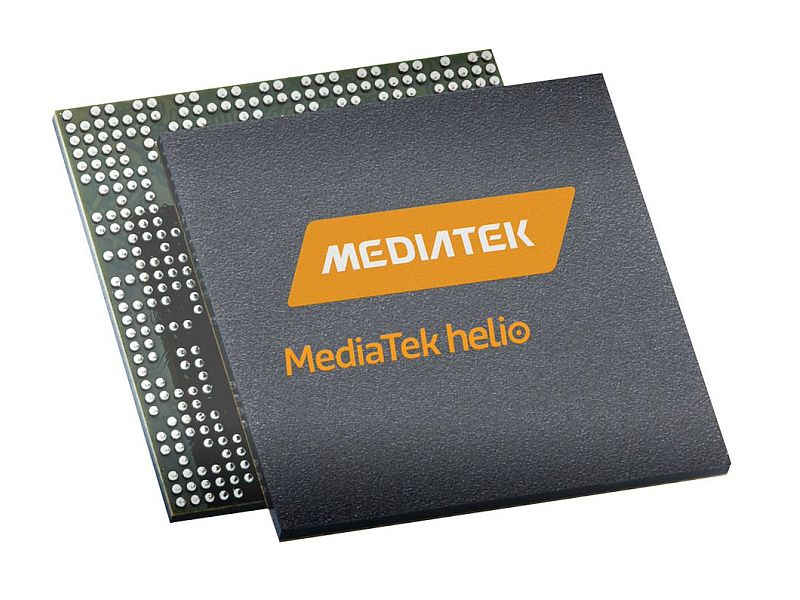While social networks such as Twitter and Facebook are great for sharing content, some businesses can benefit more by showing their visual sides on Pinterest.
The visual bookmarking site first began as a tool used mainly by women, but all that has changed. Now, both young and old, suburbanites and city-dwellers, males and females can all be found browsing boards and adding pins.
Today, more than 30 percent of Pinterest users are men, and 45 percent of all users are from outside the U.S. They’re not just pinning recipes and gowns anymore, either.
Below are cool things to do on Pinterest for business that will ensure your business is discovered by millions of Pinterest users who are looking to buy, plan, and do almost anything.
Verify Your Business Account
This may seem like a no-brainer, but many people miss this critical step. As a business, you need to sign-up for a Pinterest for Business account. Verifying your business website lets your users know that your account is official.
To verify your website, go to Pinterest settings and click “confirm website.” Check out these steps if you need help. Once your business is verified, you will be given full access to Pinterest business analytics, rich pins and promoted posts.
The best part about verifying your Pinterest for Business account is that when someone shares anything from your website, the pin automatically gets tagged with your logo. This is just a simple step that will see users market your products for you.
Add a “Pin It” Button
One easy way of letting your prospective customers know about your presence and products on the social bookmarking site is to add a Pinterest button. The site has a variety of choices available on their Goodies page; find one that appeals to you.
Adding a Pin It button encourages your readers and customers to pin your products on Pinterest and this increases your business visibility.
Write Strong Pin Captions
Many Pinterest users search the platform for information and as a result, pins that provide the most relevant and valuable information perform better on the site. Businesses should include more information on their products so as to gain more exposure for their brand and ultimately drive sales.
Keep in mind that many people now browse on a mobile device and for Pinterest users using Android phones or iPhone they will only be able to see up to four lines of text for your description. Therefore, it is important that you write strong captions that will get their attention.
Pin a Variety of Subjects
Your followers have a wide variety of interests, so why only present them with a few subjects? Pin a variety of subjects and not just what you have on your business. Pinterest did this with its Things to Try in 2015 post. They encouraged Pinners to create their own boards and share across other social media sites such as Facebook.
Pin Others’ Pins
Did you know that more than 80 percent of all Pinterest pins are re-pinned? Before you re-pin, you first need to find out what appeals to your audience. What moves them? What interests them? What do they want to learn more about?
Find and re-pin pins with the desired topics and you will be seen as an expert in your industry.
Pin Your Own Content
While pinning others’ pins, it is important that you also pin some of your original content. Always remember, you want your users to find out more about your business, services and products.
Your followers want to see your original content and this could include new ideas, services and innovations that relate to your business.
For good return on investment, consistently pin content that links back to your email opt-in page, website or blog, and to your online catalog or product page. It’s a total buzz kill when someone clicks on your pin only to find that it’s a dead end.
Clearly State Product or Service Price
Remember to include your service or product price when pinning as it makes it easy for users to immediately tell how much something costs. You could take this further by using Rich Pins that allow for inclusion of extra info like availability of the item or changes in price.
If you, for instance, reduce the price of a product, Pinterest automatically emails anyone who had pinned the products, letting him or her know of the cut. This, in turn, directs more visits to your Pinterest account, blog or website, and may even end up in some purchases. You will have to add some code to your website for this function and Pinterest has all the details to help you.
Consider Using Buyable Pins
Pinterest upgraded its Pins last year, providing its users with Buyable Pins. The “Buy It” pins appear next to the “Pin It” button and once you click it you will be checked out. Checkout happens within the social bookmarking site or within the Pinterest app for mobile shoppers. Pinterest does not take any commissions from the sales.
Expand Your Reach With Group Boards
To be able to fully harness the marketing power of Pinterest, you need to stop looking at it only as a place for competition but also as a place where you can grow together with other sellers. Join forces and audiences by creating group boards. This allows multiple sellers to contribute content so users are always assured of fresh, interesting pins.
Create your own group board or join existing ones that are already doing well. A tool like PinGroupie will help you find other group boards. Find boards that attract your target customers and then reach out to the owner and ask if you can contribute.
Measure Pin Success With Analytics
Did you know that Pinterest drives more traffic than Reddit, LinkedIn and Twitter combined? Do you know how much traffic your blog or website gets from it? Pinterest Analytics can tell you. You can also easily tell the pins and boards that are getting the most attention from the clicks and re-pins they are getting.
[“Source-smallbiztrends”]