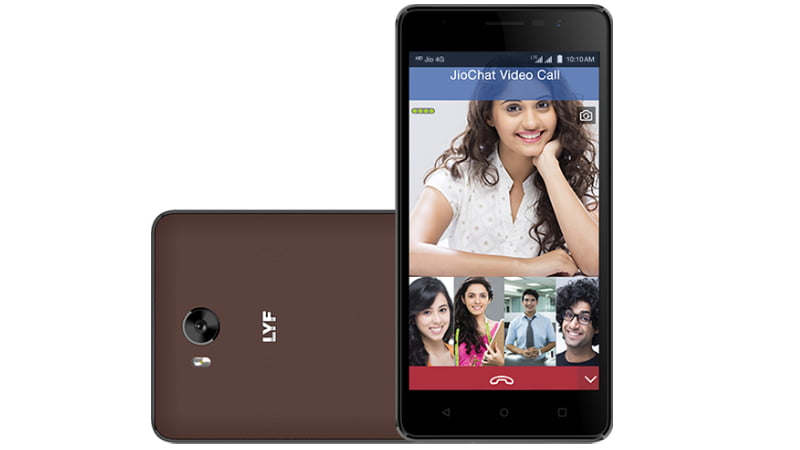Bike mounts for your smartphone help you navigate, communicate, and track your fitness. Bike lights illuminate the path ahead and make you visible to others. Chains and cables secure your bike from theft.
All of these take up valuable space on your bike and can cost quite a bit. The new SmartHalo offers all of this in a single device that sits right at the center of your handlebars.
While I enjoy running as one form of exercise, cycling is more fun and gets me further at a faster speed. My 1993 Bridgestone XO-4 continues to help me knock out 32 mile regular commutes and the SmartHalo adds 2017 tech to a 24-year-old bike.
INSTALLATION AND PAIRING
The first step to use SmartHalo is to download and install the app on your iPhone or Android device. The app will then walk you through the step-by-step process to secure SmartHalo to your bike and get started riding with the SmartHalo features. There are several steps because you will be securing the SmartHalo in a manner that it cannot be removed by anyone as it provides an advanced security system. It took me about 15 minutes to get the SmartHalo mount installed on my bike.
My bike required use of the provide spacers on the handlebars to ensure a secure fit. It is important to pay particular attention to the graphics on the setup screens since the parts will fit on either side of the center handlebar connection, but they are designed for only one side. There are templates to help you confirm your arrangement and sizing and it is one of the most impressive installation guides I have ever seen.
After the mount is attached, you clip the SmartHalo into place and then secure it using the HaloKey. The HaloKey is a customized key that fits into the impression on the right side of the SmartHalo and unlocks the attachment from the mount.
The SmartHalo charges up via a miniUSB port on the back side that has a rubber port cover. It’s been a while since I used miniUSB, but my rear bike light is charged using the same connector so that was convenient. The SmartHalo should last about three weeks.
After installation, setup your account and then connect the SmartHalo to your phone to start using the device.
SPECIFICATIONS
- Handlebar compatibility: 22.2, 25.4, and 31.8 mm diameters
- Interface: 25 high intensity RGB LEDs
- Sensors: 3-axis accelerometer and magnetometer
- Wireless connectivity: Bluetooth Smart and ANT+
- Battery: 2,000 mAh Li-Polymer for up to 3 weeks of use
- Dimensions: 79 mm high with clips, 96.5 mm wide, 66.5 mm depth and 195 grams
FUNCTIONS AND SMARTPHONE SOFTWARE
There are five primary functions of the SmartHalo: navigation, light, alarm, fitness, and assistant. Let’s take a closer look at each function.The navigation feature is designed to help reduce your focus on your smartphone display, which can be dangerous when riding your bike. You use your smartphone to enter your destination and setup the route, but then should put your smartphone away in a bag or pocke and let SmartHalo help you navigate. SmartHalo uses OpenStreetMap for plotting your course and currently doesn’t offer path options or waypoints. The software will try to find you the best path using bike paths and trails though.
As you start riding, the SmartHalo will use the LED lights to guide you. As you approach a turn the lights will start out as wight and then change to green the closer you get to a turn and in the quadrant where you need to turn. It will flash green for the actual turn event. If you see it turn red, then you missed a turn and should turn around.
Since I have an established path on trails for my commute, I like using the fairly new compass mode that just indicates where your destination is in relation to where you currently are. Different colors orange, yellow, and green, give you a sense of how far away you are from your destination. You can also open up the app to show you where your bike’s last known location was, in case you forgot where you parked it.
The light feature is pretty basic with an LED light on the front of the device shining in either automatic mode or manual mode. A double tap on the SmartHalo face will toggle the light on and off again. Auto mode will turn on the light when the sun sets and you are moving the bike. When you stop moving then the light will turn off automatically, there is nothing you ever have to do to have your light turn on or off. There are two light bulbs in the front and they are fine for many situations.
However, I ride on very dark trails and don’t find the lights enough to replace my dedicated front light so I supplement it with my rechargeable light. I would love to see a more powerful light option on the SmartHalo. I set the SmartHalo on blinking mode for awareness of me riding while my own light is used for seeing the path ahead.
There is a funny episode with the alarm that you can read below in my daily experiences. The alarm functionality itself may be enough capability for you to consider the SmartHalo for your bike. The automatic alarm can be set to lenient or vigilant, which dictates how much movement is tolerated before it sounds.
If you park your bike in a public rack, you may want to set it to lenient so that others moving their bikes out of the rack don’t set off your alarm. You can setup a custom tap code to toggle the alarm on or off in case your phone dies or is disconnected. This makes the alarm an important function that does not require a smartphone connection to be effective.